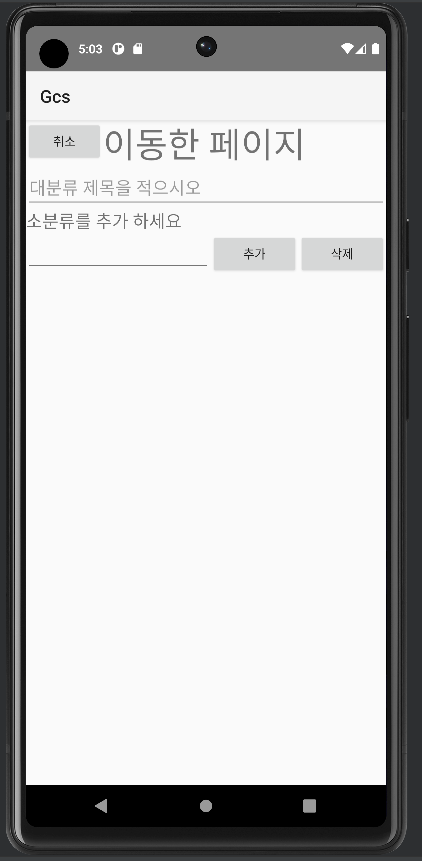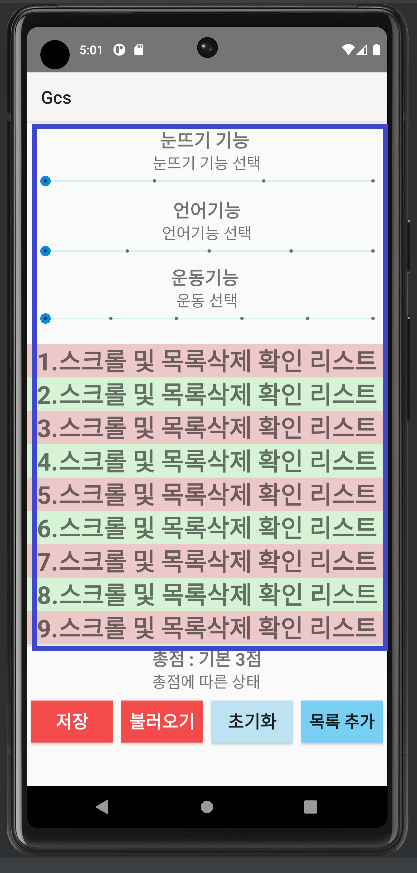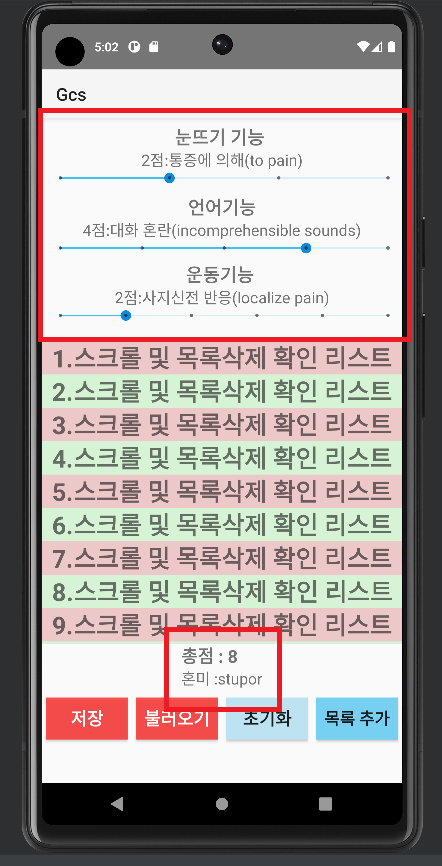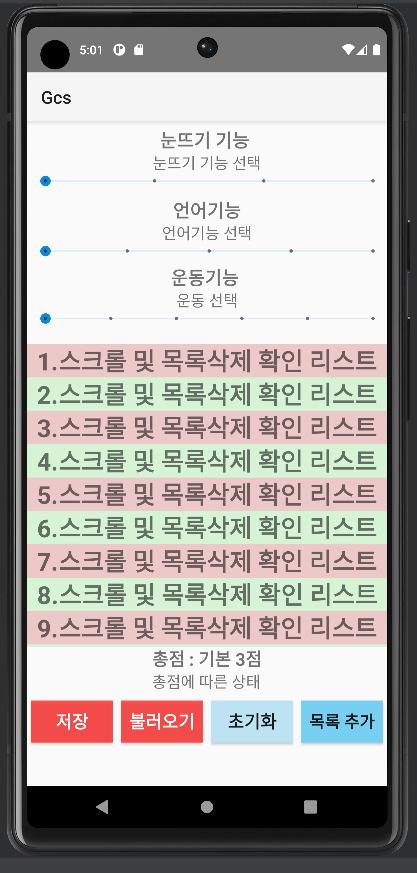일부분 소스는 아래 나올테지만 전체소스를 보고싶다면~ https://yangcottondev.tistory.com/36 [안드로이드 스튜디오] GCS 앱 만들기 - 전체소스 MainActivity.java package com.example.gcs; import androidx.appcompat.app.AlertDialog; import androidx.appcompat.app.AppCompatActivity; import android.content.DialogInterface; import android.content.Intent; import android.os.Bundle; import android.view.Layo yangcottondev.tistory.com 1. EditText 사용하여 앱..