파란색으로 정한 칸 내에서만 스크롤을 적용하고 싶고
나머지는 고정하고싶다!
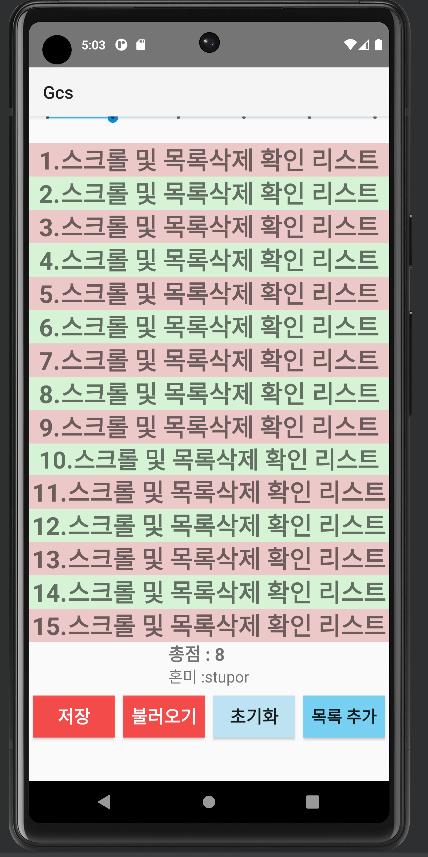
실제 스크롤을 하면 이렇게 리스트만 올라간다.
전체 소스를 보고싶은경우
https://yangcottondev.tistory.com/36
[안드로이드 스튜디오] GCS 앱 만들기 - 전체소스
MainActivity.java package com.example.gcs; import androidx.appcompat.app.AlertDialog; import androidx.appcompat.app.AppCompatActivity; import android.content.DialogInterface; import android.content.Intent; import android.os.Bundle; import android.view.Layo
yangcottondev.tistory.com
ScrollView를 사용하면 된다.
ScrollView를 사용할땐 LinearLayout 로 감싼 부분만 스크롤을 사용할 수 있다 ! 필수 ~
코드로 보려면 아래 더보기 클릭!
더보기
<?xml version="1.0" encoding="utf-8"?>
<LinearLayout
xmlns:android="http://schemas.android.com/apk/res/android"
xmlns:app="http://schemas.android.com/apk/res-auto"
xmlns:tools="http://schemas.android.com/tools"
android:layout_width="match_parent"
android:layout_height="match_parent"
android:orientation="vertical">
<ScrollView
android:layout_width="match_parent"
android:layout_height="600dp">
<LinearLayout
android:layout_width="match_parent"
android:layout_height="match_parent"
android:orientation="vertical">
<LinearLayout
android:layout_width="match_parent"
android:layout_height="wrap_content"
android:orientation="vertical">
<TextView
android:id="@+id/txtItem1"
android:layout_width="wrap_content"
android:layout_height="wrap_content"
android:layout_alignParentTop="true"
android:layout_centerHorizontal="true"
android:layout_gravity="center_horizontal"
android:layout_marginTop="7dp"
android:text="눈뜨기 기능 "
android:textSize="21sp"
android:textStyle="bold" />
<TextView
android:id="@+id/result1"
android:layout_width="wrap_content"
android:layout_height="wrap_content"
android:layout_below="@+id/seekBar1"
android:layout_gravity="center_horizontal"
android:text="눈뜨기 기능 선택"
android:textSize="18sp" />
<SeekBar
android:id="@+id/seekBar1"
style="@style/Widget.AppCompat.SeekBar.Discrete"
android:layout_width="match_parent"
android:layout_height="wrap_content"
android:layout_below="@+id/txtItem1"
android:layout_alignParentLeft="true"
android:layout_marginLeft="5dp"
android:progressBackgroundTint="#77CFF2"
android:progressTint="#41C0F2"
android:thumbTint="#0D8BD9" />
</LinearLayout>
<LinearLayout
android:layout_width="match_parent"
android:layout_height="wrap_content"
android:orientation="vertical">
<TextView
android:id="@+id/txtItem2"
android:layout_width="wrap_content"
android:layout_height="wrap_content"
android:layout_alignParentTop="true"
android:layout_gravity="center_horizontal"
android:layout_marginTop="10dp"
android:text="언어기능"
android:textSize="21sp"
android:textStyle="bold" />
<TextView
android:id="@+id/result2"
android:layout_width="wrap_content"
android:layout_height="wrap_content"
android:layout_below="@+id/seekBar2"
android:layout_gravity="center_horizontal"
android:text="언어기능 선택"
android:textSize="18sp" />
<SeekBar
android:id="@+id/seekBar2"
style="@style/Widget.AppCompat.SeekBar.Discrete"
android:layout_width="match_parent"
android:layout_height="wrap_content"
android:layout_below="@+id/txtItem2"
android:layout_alignParentLeft="true"
android:layout_marginLeft="5dp"
android:progressBackgroundTint="#77CFF2"
android:progressTint="#41C0F2"
android:thumbTint="#0D8BD9" />
</LinearLayout>
<LinearLayout
android:layout_width="match_parent"
android:layout_height="wrap_content"
android:orientation="vertical">
<TextView
android:id="@+id/txtItem3"
android:layout_width="wrap_content"
android:layout_height="wrap_content"
android:layout_alignParentTop="true"
android:layout_centerHorizontal="true"
android:layout_gravity="center_horizontal"
android:layout_marginTop="7dp"
android:text="운동기능 "
android:textSize="21sp"
android:textStyle="bold" />
<TextView
android:id="@+id/result3"
android:layout_width="wrap_content"
android:layout_height="wrap_content"
android:layout_below="@+id/seekBar3"
android:layout_gravity="center_horizontal"
android:text="운동 선택"
android:textSize="18sp" />
<SeekBar
android:id="@+id/seekBar3"
style="@style/Widget.AppCompat.SeekBar.Discrete"
android:layout_width="match_parent"
android:layout_height="wrap_content"
android:layout_below="@+id/txtItem3"
android:layout_alignParentLeft="true"
android:layout_marginLeft="5dp"
android:progressBackgroundTint="#77CFF2"
android:progressTint="#41C0F2"
android:thumbTint="#0D8BD9" />
</LinearLayout>
<TextView
android:id="@+id/delete1"
android:layout_width="match_parent"
android:layout_height="wrap_content"
android:gravity="center"
android:background="#EDC8C8"
android:layout_marginTop="20dp"
android:text="1.스크롤 및 목록삭제 확인 리스트"
android:textSize="28sp"
android:textStyle="bold" />
<TextView
android:id="@+id/delete2"
android:layout_width="match_parent"
android:layout_height="wrap_content"
android:background="#D6F3D5"
android:gravity="center"
android:text="2.스크롤 및 목록삭제 확인 리스트"
android:textSize="28sp"
android:textStyle="bold" />
<TextView
android:id="@+id/delete3"
android:layout_width="match_parent"
android:layout_height="wrap_content"
android:gravity="center"
android:background="#EDC8C8"
android:text="3.스크롤 및 목록삭제 확인 리스트"
android:textSize="28sp"
android:textStyle="bold" />
<TextView
android:id="@+id/delete4"
android:layout_width="match_parent"
android:layout_height="wrap_content"
android:background="#D6F3D5"
android:gravity="center"
android:text="4.스크롤 및 목록삭제 확인 리스트"
android:textSize="28sp"
android:textStyle="bold" />
<TextView
android:id="@+id/delete5"
android:layout_width="match_parent"
android:layout_height="wrap_content"
android:gravity="center"
android:background="#EDC8C8"
android:text="5.스크롤 및 목록삭제 확인 리스트"
android:textSize="28sp"
android:textStyle="bold" />
<TextView
android:id="@+id/delete6"
android:layout_width="match_parent"
android:layout_height="wrap_content"
android:background="#D6F3D5"
android:gravity="center"
android:text="6.스크롤 및 목록삭제 확인 리스트"
android:textSize="28sp"
android:textStyle="bold" />
<TextView
android:id="@+id/delete7"
android:layout_width="match_parent"
android:layout_height="wrap_content"
android:gravity="center"
android:background="#EDC8C8"
android:text="7.스크롤 및 목록삭제 확인 리스트"
android:textSize="28sp"
android:textStyle="bold" />
<TextView
android:id="@+id/delete8"
android:layout_width="match_parent"
android:layout_height="wrap_content"
android:background="#D6F3D5"
android:gravity="center"
android:text="8.스크롤 및 목록삭제 확인 리스트"
android:textSize="28sp"
android:textStyle="bold" />
<TextView
android:id="@+id/delete9"
android:layout_width="match_parent"
android:layout_height="wrap_content"
android:gravity="center"
android:background="#EDC8C8"
android:text="9.스크롤 및 목록삭제 확인 리스트"
android:textSize="28sp"
android:textStyle="bold" />
<TextView
android:id="@+id/delete10"
android:layout_width="match_parent"
android:layout_height="wrap_content"
android:background="#D6F3D5"
android:gravity="center"
android:text="10.스크롤 및 목록삭제 확인 리스트"
android:textSize="27sp"
android:textStyle="bold" />
<TextView
android:id="@+id/delete11"
android:layout_width="match_parent"
android:layout_height="wrap_content"
android:gravity="center"
android:background="#EDC8C8"
android:text="11.스크롤 및 목록삭제 확인 리스트"
android:textSize="28sp"
android:textStyle="bold" />
<TextView
android:id="@+id/delete12"
android:layout_width="match_parent"
android:layout_height="wrap_content"
android:background="#D6F3D5"
android:gravity="center"
android:text="12.스크롤 및 목록삭제 확인 리스트"
android:textSize="28sp"
android:textStyle="bold" />
<TextView
android:id="@+id/delete13"
android:layout_width="match_parent"
android:layout_height="wrap_content"
android:gravity="center"
android:background="#EDC8C8"
android:text="13.스크롤 및 목록삭제 확인 리스트"
android:textSize="28sp"
android:textStyle="bold" />
<TextView
android:id="@+id/delete14"
android:layout_width="match_parent"
android:layout_height="wrap_content"
android:background="#D6F3D5"
android:gravity="center"
android:text="14.스크롤 및 목록삭제 확인 리스트"
android:textSize="28sp"
android:textStyle="bold" />
<TextView
android:id="@+id/delete15"
android:layout_width="match_parent"
android:layout_height="wrap_content"
android:gravity="center"
android:background="#EDC8C8"
android:text="15.스크롤 및 목록삭제 확인 리스트"
android:textSize="28sp"
android:textStyle="bold" />
</LinearLayout>
</ScrollView>
<LinearLayout
android:layout_width="match_parent"
android:layout_height="wrap_content"
android:orientation="horizontal"
android:layout_marginTop="10dp">
<Button
android:id="@+id/btn"
android:layout_width="wrap_content"
android:layout_height="wrap_content"
android:text="버튼"
/>
</LinearLayout >
</LinearLayout >스크롤을 보려고 소스가 길다.. ㅋㅋ
LinearLayout으로 파트를 나눠주고
<ScrollView
android:layout_width="match_parent"
android:layout_height="600dp">
높이를 지정해주어 사용할 파트를 정한다.
xml에서만 하면되서 편하다
