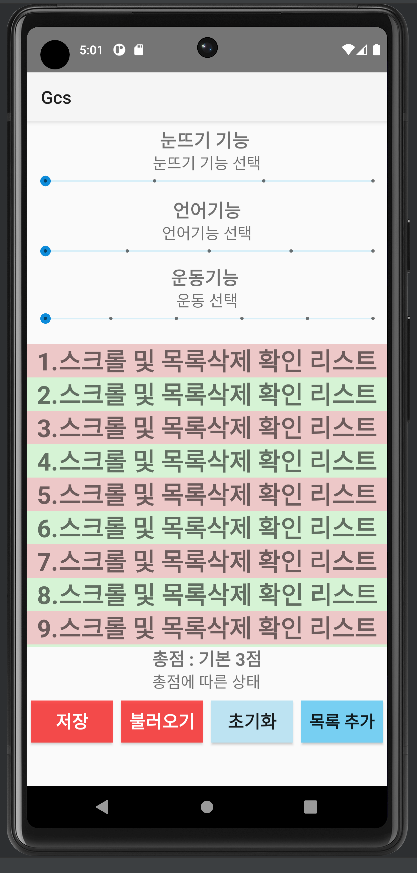
MainActivity.java
package com.example.gcs;
import androidx.appcompat.app.AlertDialog;
import androidx.appcompat.app.AppCompatActivity;
import android.content.DialogInterface;
import android.content.Intent;
import android.os.Bundle;
import android.view.LayoutInflater;
import android.view.Menu;
import android.view.View;
import android.view.ViewGroup;
import android.widget.Button;
import android.widget.SeekBar;
import android.widget.TextView;
import org.xmlpull.v1.XmlPullParser;
public class MainActivity extends AppCompatActivity {
TextView item1 ,item2, item3;
TextView result1 ,result2, result3;
TextView sum,state;
String[] subSeekList1 = new AddContent().subSeekBarList1;
String[] subSeekList2 = new AddContent().subSeekBarList2;
String[] subSeekList3 = new AddContent().subSeekBarList3;
private int total=0;
private int total1;
private int total2;
private int total3;
@Override
public void onCreate(Bundle savedInstanceState) {
super.onCreate(savedInstanceState);
setContentView(R.layout.activity_main);
item1 = findViewById(R.id.txtItem1); // txtItem1
result1 = findViewById(R.id.result1); // result1
item2 = findViewById(R.id.txtItem2); // txtItem2
result2 = findViewById(R.id.result2); // result2
item3 = findViewById(R.id.txtItem3); // txtItem3
result3 = findViewById(R.id.result3); // result3
sum = findViewById(R.id.sum); // sum
state = findViewById(R.id.state); // state
SeekBar seek1 = findViewById(R.id.seekBar1);
SeekBar seek2 = findViewById(R.id.seekBar2);
SeekBar seek3 = findViewById(R.id.seekBar3);
// seekBar1
seek1.setMax(subSeekList1.length-1);
seek1.setOnSeekBarChangeListener(new SeekBar.OnSeekBarChangeListener() {
public void onProgressChanged(SeekBar seekBar, int progress, boolean fromUser) {
for (int i=0; i<subSeekList1.length; i++){
if (progress == i){
result1.setText(subSeekList1[i]);
}
}
total1 = progress+1;
total2 = seek2.getProgress()+1;
total3 = seek3.getProgress()+1;
totalState();
}
public void onStartTrackingTouch(SeekBar arg0) {
// TODO Auto-generated method stub
}
public void onStopTrackingTouch(SeekBar seekBar) {
// TODO Auto-generated method stub
}
});
// seekBar2
seek2.setMax(subSeekList2.length-1);
seek2.setOnSeekBarChangeListener(new SeekBar.OnSeekBarChangeListener() {
public void onProgressChanged(SeekBar seekBar, int progress, boolean fromUser) {
for (int i=0; i<subSeekList2.length; i++){
if (progress == i){
result2.setText(subSeekList2[i]);
}
}
total1 = seek1.getProgress()+1;
total2 = progress+1;
total3 = seek3.getProgress()+1;
totalState();
}
public void onStartTrackingTouch(SeekBar arg0) {
// TODO Auto-generated method stub
}
public void onStopTrackingTouch(SeekBar seekBar) {
// TODO Auto-generated method stub
}
});
// seekBar3
seek3.setMax(subSeekList3.length-1);
seek3.setOnSeekBarChangeListener(new SeekBar.OnSeekBarChangeListener() {
public void onProgressChanged(SeekBar seekBar, int progress, boolean fromUser) {
for (int i=0; i<subSeekList3.length; i++){
if (progress == i){
result3.setText(subSeekList3[i]);
}
}
total1 = seek1.getProgress()+1;
total2 = seek2.getProgress()+1;
total3 = progress+1;
totalState();
}
public void onStartTrackingTouch(SeekBar arg0) {
// TODO Auto-generated method stub
}
public void onStopTrackingTouch(SeekBar seekBar) {
// TODO Auto-generated method stub
}
});
//초기화 버튼
Button btn = (Button)findViewById(R.id.btn);
btn.setOnClickListener(new View.OnClickListener() {
@Override
public void onClick(View view) {
SeekBar seek1 = findViewById(R.id.seekBar1);
SeekBar seek2 = findViewById(R.id.seekBar2);
SeekBar seek3 = findViewById(R.id.seekBar3);
seek1.setProgress(0);
seek2.setProgress(0);
seek3.setProgress(0);
sum.setText("총점 : 기본 3점");
state.setText("총점에 따른 상태");
}
});
//다른 페이지로 이동 버튼
Button moveAddPage = (Button) findViewById(R.id.moveAddPage);
moveAddPage.setOnClickListener(new View.OnClickListener() {
@Override
public void onClick(View v) {
Intent intent = new Intent(getApplicationContext(),AddNewList.class);
startActivity(intent);
}
});
}
//총합
private void totalState() {
total = total1+total2+total3;
sum.setText("총점 : " + total);
if (total == 15){
state.setText("정상 : alert");
}else if ( 13 <= total&&total <= 14){
state.setText("기면상태 : drowsy");
}else if (8<= total&& total <= 12){
state.setText("혼미 :stupor");
}else if (4<= total&& total <= 7){
state.setText("반혼수상태 :semicoma");
}else{
state.setText("혼수상태 : coma");
}
}
}
activity_main.xml
<?xml version="1.0" encoding="utf-8"?>
<LinearLayout
xmlns:android="http://schemas.android.com/apk/res/android"
xmlns:app="http://schemas.android.com/apk/res-auto"
xmlns:tools="http://schemas.android.com/tools"
android:layout_width="match_parent"
android:layout_height="match_parent"
android:orientation="vertical">
<ScrollView
android:layout_width="match_parent"
android:layout_height="600dp">
<LinearLayout
android:layout_width="match_parent"
android:layout_height="match_parent"
android:orientation="vertical">
<LinearLayout
android:layout_width="match_parent"
android:layout_height="wrap_content"
android:orientation="vertical">
<TextView
android:id="@+id/txtItem1"
android:layout_width="wrap_content"
android:layout_height="wrap_content"
android:layout_alignParentTop="true"
android:layout_centerHorizontal="true"
android:layout_gravity="center_horizontal"
android:layout_marginTop="7dp"
android:text="눈뜨기 기능 "
android:textSize="21sp"
android:textStyle="bold" />
<TextView
android:id="@+id/result1"
android:layout_width="wrap_content"
android:layout_height="wrap_content"
android:layout_below="@+id/seekBar1"
android:layout_gravity="center_horizontal"
android:text="눈뜨기 기능 선택"
android:textSize="18sp" />
<SeekBar
android:id="@+id/seekBar1"
style="@style/Widget.AppCompat.SeekBar.Discrete"
android:layout_width="match_parent"
android:layout_height="wrap_content"
android:layout_below="@+id/txtItem1"
android:layout_alignParentLeft="true"
android:layout_marginLeft="5dp"
android:progressBackgroundTint="#77CFF2"
android:progressTint="#41C0F2"
android:thumbTint="#0D8BD9" />
</LinearLayout>
<LinearLayout
android:layout_width="match_parent"
android:layout_height="wrap_content"
android:orientation="vertical">
<TextView
android:id="@+id/txtItem2"
android:layout_width="wrap_content"
android:layout_height="wrap_content"
android:layout_alignParentTop="true"
android:layout_gravity="center_horizontal"
android:layout_marginTop="10dp"
android:text="언어기능"
android:textSize="21sp"
android:textStyle="bold" />
<TextView
android:id="@+id/result2"
android:layout_width="wrap_content"
android:layout_height="wrap_content"
android:layout_below="@+id/seekBar2"
android:layout_gravity="center_horizontal"
android:text="언어기능 선택"
android:textSize="18sp" />
<SeekBar
android:id="@+id/seekBar2"
style="@style/Widget.AppCompat.SeekBar.Discrete"
android:layout_width="match_parent"
android:layout_height="wrap_content"
android:layout_below="@+id/txtItem2"
android:layout_alignParentLeft="true"
android:layout_marginLeft="5dp"
android:progressBackgroundTint="#77CFF2"
android:progressTint="#41C0F2"
android:thumbTint="#0D8BD9" />
</LinearLayout>
<LinearLayout
android:layout_width="match_parent"
android:layout_height="wrap_content"
android:orientation="vertical">
<TextView
android:id="@+id/txtItem3"
android:layout_width="wrap_content"
android:layout_height="wrap_content"
android:layout_alignParentTop="true"
android:layout_centerHorizontal="true"
android:layout_gravity="center_horizontal"
android:layout_marginTop="7dp"
android:text="운동기능 "
android:textSize="21sp"
android:textStyle="bold" />
<TextView
android:id="@+id/result3"
android:layout_width="wrap_content"
android:layout_height="wrap_content"
android:layout_below="@+id/seekBar3"
android:layout_gravity="center_horizontal"
android:text="운동 선택"
android:textSize="18sp" />
<SeekBar
android:id="@+id/seekBar3"
style="@style/Widget.AppCompat.SeekBar.Discrete"
android:layout_width="match_parent"
android:layout_height="wrap_content"
android:layout_below="@+id/txtItem3"
android:layout_alignParentLeft="true"
android:layout_marginLeft="5dp"
android:progressBackgroundTint="#77CFF2"
android:progressTint="#41C0F2"
android:thumbTint="#0D8BD9" />
</LinearLayout>
<TextView
android:id="@+id/delete1"
android:layout_width="match_parent"
android:layout_height="wrap_content"
android:gravity="center"
android:background="#EDC8C8"
android:layout_marginTop="20dp"
android:text="1.스크롤 및 목록삭제 확인 리스트"
android:textSize="28sp"
android:textStyle="bold" />
<TextView
android:id="@+id/delete2"
android:layout_width="match_parent"
android:layout_height="wrap_content"
android:background="#D6F3D5"
android:gravity="center"
android:text="2.스크롤 및 목록삭제 확인 리스트"
android:textSize="28sp"
android:textStyle="bold" />
<TextView
android:id="@+id/delete3"
android:layout_width="match_parent"
android:layout_height="wrap_content"
android:gravity="center"
android:background="#EDC8C8"
android:text="3.스크롤 및 목록삭제 확인 리스트"
android:textSize="28sp"
android:textStyle="bold" />
<TextView
android:id="@+id/delete4"
android:layout_width="match_parent"
android:layout_height="wrap_content"
android:background="#D6F3D5"
android:gravity="center"
android:text="4.스크롤 및 목록삭제 확인 리스트"
android:textSize="28sp"
android:textStyle="bold" />
<TextView
android:id="@+id/delete5"
android:layout_width="match_parent"
android:layout_height="wrap_content"
android:gravity="center"
android:background="#EDC8C8"
android:text="5.스크롤 및 목록삭제 확인 리스트"
android:textSize="28sp"
android:textStyle="bold" />
<TextView
android:id="@+id/delete6"
android:layout_width="match_parent"
android:layout_height="wrap_content"
android:background="#D6F3D5"
android:gravity="center"
android:text="6.스크롤 및 목록삭제 확인 리스트"
android:textSize="28sp"
android:textStyle="bold" />
<TextView
android:id="@+id/delete7"
android:layout_width="match_parent"
android:layout_height="wrap_content"
android:gravity="center"
android:background="#EDC8C8"
android:text="7.스크롤 및 목록삭제 확인 리스트"
android:textSize="28sp"
android:textStyle="bold" />
<TextView
android:id="@+id/delete8"
android:layout_width="match_parent"
android:layout_height="wrap_content"
android:background="#D6F3D5"
android:gravity="center"
android:text="8.스크롤 및 목록삭제 확인 리스트"
android:textSize="28sp"
android:textStyle="bold" />
<TextView
android:id="@+id/delete9"
android:layout_width="match_parent"
android:layout_height="wrap_content"
android:gravity="center"
android:background="#EDC8C8"
android:text="9.스크롤 및 목록삭제 확인 리스트"
android:textSize="28sp"
android:textStyle="bold" />
<TextView
android:id="@+id/delete10"
android:layout_width="match_parent"
android:layout_height="wrap_content"
android:background="#D6F3D5"
android:gravity="center"
android:text="10.스크롤 및 목록삭제 확인 리스트"
android:textSize="27sp"
android:textStyle="bold" />
<TextView
android:id="@+id/delete11"
android:layout_width="match_parent"
android:layout_height="wrap_content"
android:gravity="center"
android:background="#EDC8C8"
android:text="11.스크롤 및 목록삭제 확인 리스트"
android:textSize="28sp"
android:textStyle="bold" />
<TextView
android:id="@+id/delete12"
android:layout_width="match_parent"
android:layout_height="wrap_content"
android:background="#D6F3D5"
android:gravity="center"
android:text="12.스크롤 및 목록삭제 확인 리스트"
android:textSize="28sp"
android:textStyle="bold" />
<TextView
android:id="@+id/delete13"
android:layout_width="match_parent"
android:layout_height="wrap_content"
android:gravity="center"
android:background="#EDC8C8"
android:text="13.스크롤 및 목록삭제 확인 리스트"
android:textSize="28sp"
android:textStyle="bold" />
<TextView
android:id="@+id/delete14"
android:layout_width="match_parent"
android:layout_height="wrap_content"
android:background="#D6F3D5"
android:gravity="center"
android:text="14.스크롤 및 목록삭제 확인 리스트"
android:textSize="28sp"
android:textStyle="bold" />
<TextView
android:id="@+id/delete15"
android:layout_width="match_parent"
android:layout_height="wrap_content"
android:gravity="center"
android:background="#EDC8C8"
android:text="15.스크롤 및 목록삭제 확인 리스트"
android:textSize="28sp"
android:textStyle="bold" />
</LinearLayout>
</ScrollView>
<LinearLayout
android:layout_width="wrap_content"
android:layout_height="wrap_content"
android:layout_gravity="center_horizontal"
android:orientation="vertical">
<TextView
android:id="@+id/sum"
android:layout_width="wrap_content"
android:layout_height="wrap_content"
android:text="총점 : 기본 3점"
android:textSize="20sp"
android:textStyle="bold" />
<TextView
android:id="@+id/state"
android:layout_width="wrap_content"
android:layout_height="wrap_content"
android:text="총점에 따른 상태"
android:textSize="18sp" />
</LinearLayout>
<LinearLayout
android:layout_width="match_parent"
android:layout_height="wrap_content"
android:orientation="horizontal"
android:layout_marginTop="10dp">
<Button
android:id="@+id/save"
android:layout_width="wrap_content"
android:layout_height="wrap_content"
android:layout_gravity="left"
android:layout_margin="5dp"
android:layout_weight="1"
android:background="#D2FA2D2D"
android:text="저장"
android:textColor="#FFFFFF"
android:textSize="20sp"
android:textStyle="bold" />
<Button
android:id="@+id/load"
android:layout_width="wrap_content"
android:layout_height="wrap_content"
android:layout_gravity="left"
android:layout_margin="5dp"
android:layout_weight="1"
android:background="#D2FA2D2D"
android:text="불러오기"
android:textColor="#FFFFFF"
android:textSize="20sp"
android:textStyle="bold" />
<Button
android:id="@+id/btn"
android:layout_width="wrap_content"
android:layout_height="wrap_content"
android:background="#BDE3F2"
android:text="초기화"
android:textSize="20sp"
android:textStyle="bold"
android:layout_gravity="center_horizontal"
android:layout_weight="1"
android:layout_margin="5dp"
/>
<Button
android:id="@+id/moveAddPage"
android:layout_width="wrap_content"
android:layout_height="wrap_content"
android:background="#77CFF2"
android:text="목록 추가"
android:textSize="19sp"
android:textStyle="bold"
android:layout_gravity="right"
android:layout_weight="1"
android:layout_margin="5dp"
/>
</LinearLayout >
</LinearLayout >
AddNewList.java
package com.example.gcs;
import android.annotation.SuppressLint;
import android.content.DialogInterface;
import android.content.Intent;
import android.os.Bundle;
import android.view.View;
import android.widget.ArrayAdapter;
import android.widget.Button;
import android.widget.EditText;
import android.widget.ListView;
import android.widget.TextView;
import androidx.appcompat.app.AlertDialog;
import androidx.appcompat.app.AppCompatActivity;
import java.util.ArrayList;
public class AddNewList extends AppCompatActivity {
TextView content;
ArrayList<String> items;
ArrayAdapter<String> adapter;
ListView listView;
Button moveMainPage;
@SuppressLint("MissingInflatedId")
@Override
protected void onCreate(Bundle savedInstanceState) {
super.onCreate(savedInstanceState);
setContentView(R.layout.add_new_list);
content = (TextView) findViewById(R.id.content);
//데이터 준비
items = new ArrayList<String>();
// 어댑터 생성
adapter = new ArrayAdapter<String>(AddNewList.this,
android.R.layout.simple_list_item_single_choice, items);
// 어댑터 설정
listView = (ListView) findViewById(R.id.listView);
listView.setAdapter(adapter);
listView.setChoiceMode(ListView.CHOICE_MODE_SINGLE); // 하나의 항목만 선택할 수 있도록 설정
//대분류 제목
EditText addTitle = (EditText) findViewById(R.id.addTitle);
String text = addTitle.getText().toString(); // EditText에 입력된 문자열값을 얻기
/**
* ADD, DELETE 버튼 클릭 시 실행되는 메소드
*/
Button btnAdd = (Button) findViewById(R.id.btnAdd);
btnAdd.setOnClickListener(new View.OnClickListener() {
@Override
public void onClick(View view) {
EditText ed = (EditText) findViewById(R.id.newitem);
String text = ed.getText().toString(); // EditText에 입력된 문자열값을 얻기
if (!text.isEmpty()) { // 입력된 text 문자열이 비어있지 않으면
items.add(text); // items 리스트에 입력된 문자열 추가
ed.setText(""); // EditText 입력란 초기화
adapter.notifyDataSetChanged(); // 리스트 목록 갱신
}
}
});
Button btnDelete = (Button) findViewById(R.id.btnDelete);
btnDelete.setOnClickListener(new View.OnClickListener() {
@Override
public void onClick(View view) {
int pos = listView.getCheckedItemPosition(); // 현재 선택된 항목의 첨자(위치값) 얻기
if (pos != ListView.INVALID_POSITION) { // 선택된 항목이 있으면
items.remove(pos); // items 리스트에서 해당 위치의 요소 제거
listView.clearChoices(); // 선택 해제
adapter.notifyDataSetChanged();
// 어답터와 연결된 원본데이터의 값이 변경된을 알려 리스트뷰 목록 갱신
}
}
});
moveMainPage = (Button) findViewById(R.id.moveMainPage);
moveMainPage.setOnClickListener(new View.OnClickListener() {
@Override
public void onClick(View v) {
Intent intent = new Intent(getApplicationContext(),MainActivity.class);
startActivity(intent);
}
});
}
}
add_new_list.xml
<?xml version="1.0" encoding="utf-8"?>
<LinearLayout xmlns:android="http://schemas.android.com/apk/res/android"
xmlns:tools="http://schemas.android.com/tools"
android:orientation="vertical"
android:layout_width="match_parent"
android:layout_height="match_parent"
tools:context=".AddNewList">
<LinearLayout
android:layout_width="wrap_content"
android:layout_height="wrap_content"
android:orientation="horizontal">
<Button
android:layout_width="wrap_content"
android:layout_height="wrap_content"
android:id="@+id/moveMainPage"
android:layout_gravity="right"
android:text="취소"/>
<TextView
android:layout_width="wrap_content"
android:layout_height="wrap_content"
android:text="이동한 페이지"
android:textSize="40dp"
android:id="@+id/content"/>
</LinearLayout>
<EditText
android:layout_width="match_parent"
android:layout_height="wrap_content"
android:textSize="20dp"
android:id="@+id/addTitle"
android:hint="대분류 제목을 적으시오"
android:focusable="true"
android:focusableInTouchMode="true"
/>
<TextView
android:layout_width="wrap_content"
android:layout_height="wrap_content"
android:text="소분류를 추가 하세요"
android:textSize="20dp"
android:id="@+id/content2"/>
<LinearLayout
android:orientation="horizontal"
android:layout_width="match_parent"
android:layout_height="wrap_content"
>
<EditText
android:layout_width="match_parent"
android:layout_height="wrap_content"
android:layout_weight="1"
android:id="@+id/newitem"
android:focusable="true"
android:focusableInTouchMode="true"
/>
<Button
android:text="추가"
android:layout_width="100dp"
android:layout_height="wrap_content"
android:id="@+id/btnAdd"
/>
<Button
android:text="삭제"
android:layout_width="100dp"
android:layout_height="wrap_content"
android:id="@+id/btnDelete"
/>
</LinearLayout>
<ListView
android:id="@+id/listView"
android:layout_width="match_parent"
android:layout_height="0dip"
android:layout_weight="1" />
</LinearLayout>
AddContent.java
package com.example.gcs;
import android.annotation.SuppressLint;
import android.content.Intent;
import android.os.Bundle;
import android.view.View;
import android.widget.ArrayAdapter;
import android.widget.Button;
import android.widget.EditText;
import android.widget.ListView;
import android.widget.TextView;
import androidx.appcompat.app.AppCompatActivity;
import java.util.ArrayList;
public class AddContent extends AppCompatActivity {
String[] subSeekBarList1 = {"1점:눈뜨지 않음(none)", "2점:통증에 의해(to pain)", "3점:음성에 의해(to speech)", "4점:자발적으로(spontaneous)" };
String[] subSeekBarList2 = {"1점:발어하지 않음(orientated)", "2점:이해불가능한 소리(confused converstation)"
, "3점:언어 혼란(inappropriate words)", "4점:대화 혼란(incomprehensible sounds)", "5점:지남력 양호(none)(기관절개,삽관시 : T)" };
String[] subSeekBarList3 = {"1점:전허 움직이지 않음(obey commands)", "2점:사지신전 반응(localize pain)"
,"3점:이상굴곡 반응(withdraws)", "4점:회피굴곡 반응(abnormal flexion)", "5점:통증부위 인식가능(extension)", "6점:명령에 따른다(none)" };
}